Squelch Overview
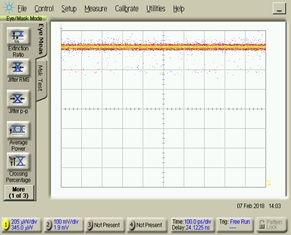
Squelch is an important function when talking about optical links. When signal output is weak at the transmitter, the receiver output can be turned off with the squelch function. In optical transceivers, random chatter may appear at the transmitter output when input data is absent. This could be detected by the receiver LOS (Loss of Signal) as signal present.
Likewise, the same can happen at the receiver output when there is no input signal.
In low-speed transceivers, the receiver LOS tracks input and average power, but with higher speed transceivers, LOS tracks amplitude peak to peak (AC) instead of average power.
A slight variation in temperature or voltage on the transmitter side would generate random noise, which the receiver would interpret as a signal. For certain applications, this chatter is not acceptable. However, some customers may want chatter if they want the link to always stay on.
How to disable squelch
Squelch can be deactivated using Squelch Disable through MSA registers.
If you do not want any chatters, set A0(03).0xF0=0x00 for Rx-SQ 4/3/2/1 & Tx-SQ 4/3/2/1 enable. 0xFF disable all Tx/Rx SQ.
| A0(3).F0 | Rx SQ | Tx SQ |
|---|---|---|
| 0F | Yes | No |
| F0 | No | Yes |
| FF | No | No |
| 00 | Yes | Yes |
Contact us at info@vitextech.com to learn more about our transceivers.

